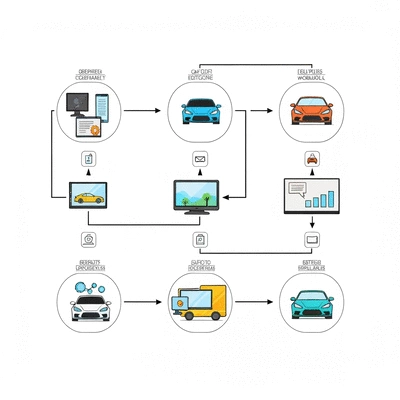1Understanding the Basics
- Lighting: Utilize natural light effectively.
- Composition: Car as the focal point.
- Color Balance: Enhance car features.
Foundation for great editing.
As you embark on your journey to elevate your car photography, consider how editing can transform not just your photos, but your entire approach to capturing the essence of vehicles. The techniques you'll learn here can empower you to highlight the unique features of each car, making your work stand out.
This visual represents the essential steps and techniques discussed in the article for editing car photos using Lightroom Mobile, ensuring a streamlined and effective workflow.
Foundation for great editing.
Prepare for seamless editing.
Faster, more enjoyable editing.
From good to great photos.
Refine and personalize your art.
Elevate skills and get inspired.
When it comes to car photography, editing plays a crucial role in bringing your shots to life! Understanding how to manipulate images can turn an ordinary photo into something truly spectacular. In this section, we will explore essential concepts in car photography editing that enhance the overall visual appeal of your images.
Whether you're capturing a classic muscle car or your daily driver, the right edits can highlight every detail, making your vehicle look its best. Let's dive into the basics that will kickstart your editing journey! For more inspiration on capturing stunning vehicle shots with just your phone, check out these car photography tips for iPhone.
The foundation of great car photography editing lies in several key concepts. Here are some essentials to keep in mind:
Understanding these basics will allow you to make informed decisions during the editing process, ensuring your car photos truly shine.
Now that you have a grasp of the fundamentals, let's talk about setting up Lightroom Mobile for seamless editing. Here's how to configure the app for both iOS and Android users:
With these settings in place, you'll be ready to dive into your editing workflow without interruptions. Remember, the smoother your app runs, the more focused you'll be on your creative process!
Establishing an efficient mobile editing workflow is vital for enhancing your car photography experience. Here are some tips to help you streamline your editing:
Implementing these workflow strategies will make your editing sessions faster and more enjoyable, giving you more time to focus on capturing stunning images! For more detailed guidance on optimizing your mobile editing, explore these Lightroom tips for stunning car photos.
You're now equipped with the basics and a streamlined workflow! Next, let's explore specific editing techniques that will take your car photos from good to great.
To elevate your car photography even further, consider using natural frames in your composition. Look for elements like trees, archways, or even other vehicles that can create a border around your car, drawing the viewer’s eye to the subject. This technique adds depth and context to your shots, making them more engaging and visually appealing!
The essential basics include understanding optimal lighting, effective composition to make the car the focal point, and proper color balance to enhance the car's features and evoke desired feelings.
To set up Lightroom Mobile for optimal performance, download and install the app, log in with your Adobe ID, and adjust settings to enable auto-save while disabling unnecessary notifications to streamline your workflow.
An efficient workflow involves organizing your photos into albums, utilizing presets to maintain consistency and save time, and employing batch editing for multiple shots to ensure a cohesive style.
Key techniques include effective cropping and straightening, adjusting exposure, clarity, and dehaze for vibrancy, and color correcting to achieve a dynamic look. Advanced techniques like selective edits and cinematic touches can further refine your images.
Experimentation is crucial for developing your unique editing style. By trying different techniques and stepping outside your comfort zone, you can discover what resonates with you and create a signature look that sets your car photography apart.
As we reach the end of our deep dive into editing car photos with Lightroom Mobile, let’s quickly recap the key steps that can help you transform your images into stunning works of art. We’ve navigated through effective cropping, basic adjustments, color corrections, and the use of presets, all essential for enhancing your car photography game.
Remember, consistent practice makes perfect. The more you apply these techniques, the more your skills will develop. Below is a brief summary of the key steps we covered:
Now that you have a solid foundation, I encourage you to experiment with your unique style. Whether you lean towards bright, colorful edits or prefer a more muted, classic look, it's all about finding what resonates with you. Don’t hesitate to engage with our community at Everyday Car Photography for tips and constructive feedback. Sharing your progress not only helps you grow but also inspires others on their journey!
Try different techniques and don’t be afraid to step outside of your comfort zone. Just think: one day you might discover a signature style that sets your car photography apart from others! For more on mastering mobile photography, check out how to master car photography with iPhone.
To help you on your ongoing journey, I’ve compiled a list of valuable resources where you can continue to learn and grow your photography skills:
These resources can provide you with fresh ideas and techniques, allowing you to continually refine your skills and elevate your car photography.
If you’re looking to dive even deeper into car photography and editing, consider enrolling in some online courses. Here are a few recommendations:
Investing in your education pays off in terms of both skill development and creative inspiration!
Finally, I want to invite you to share your edited photos with us! Join our community at Everyday Car Photography and showcase your progress. You can post your results on our social media platforms or our website forums, where you can connect with other passionate photographers. Remember, sharing your work can open up new opportunities for feedback, collaboration, and growth.
It’s exciting to think about all the incredible shots you’ll capture and edit moving forward. So, grab your iPhone, head out, and let your creativity shine! 🌟
Here is a quick recap of the important points discussed in the article:
At Everyday Car Photography, we empower car enthusiasts to capture stunning, professional-quality images of their vehicles using accessible and affordable methods.
Mobile-First Photography Tips